Tips to Protect Yourself While Online Shopping
Last month, we shared several ways to shop smart this holiday season. This month, we are building on the topic by focusing on how you can protect yourself from identity theft, shopping scams, and other tricks used by criminals while online shopping.
Tip 1: Don’t Click on the Ads! There are numerous holiday and sales ads encouraging users to click on links. However, instead of clicking on the link, go directly to the company’s website to verify if the offer is legitimate.
Clicking on ads, especially pop-up ads, can download malware onto your machine. Cybercriminals also set up fake shopping platforms, imitating legitimate online retailers, to deceive shoppers into spending money on replicas or revealing sensitive data.
Tip 2: Look for the lock. Never buy anything from a site that doesn't have SSL (secure sockets layer) encryption installed. You'll know if the site starts with HTTPS—instead of just HTTP. An icon of a locked padlock will appear, located to the left of the URL in the address bar or the status bar down below, depending on your browser.
Secure websites are configured to protect the information you share, such as passwords or financial info.
Tip 3: Avoid using public/free Wi-Fi to shop. Often, public Wi-Fi networks do not encrypt your data, making it easy for hackers to access your device and your personal information. If you are out and about, consider using your mobile data or phone as a hotspot for your shopping device (laptop, iPad, Kindle, etc.) instead.
As a reminder, check your free credit report annually from Equifax, Experian, and TransUnion by visiting annualcreditreport.com, AND set alerts with each credit bureau to receive fraud notifications. For additional information on Fraud Prevention, please visit our website at TogetherCU.org

 Online Access Login
Online Access Login Apply for Loan
Apply for Loan
 Open an Account
Open an Account Make A Payment
Make A Payment

 AD&D Insurance
AD&D Insurance






 HowDoYouCU? Follow our blog!
HowDoYouCU? Follow our blog!