Cards Conversion Information (updated January 7, 2022)
Important reminders for debit cardholders:
- Activate your digital wallet (Apple Pay, Google Pay, etc.) today! Simply open your digital wallet app, enter in your card details, accept the terms and conditions, and you'll be prompted to verify your card via text message.
- Please note, if a merchant recently issued a refund to your old debit card, your refund will post to your new card but may be delayed.
Important reminders for credit cardholders:
- Activate your digital wallet (Apple Pay, Google Pay, etc.) today! Simply open your digital wallet app, enter in your card details, accept the terms and conditions, and you'll be prompted to verify your card via text message.
- You are now able to see your points earned inside OnlineAccess and the mobile app. To view and redeem, sign into your account, locate CURewards, and verify your contact information.
- Your existing Together CU credit card will continue to work for only a limited time after receiving your new credit card.
- You will not be able to access past credit card statements online. If you need a copy of a past statement then you will need to request one by contacting the Credit Union.
- Credit cardholders with bill pay or who mail in payments will need to send payments to this new address: PO BOX 660493, Dallas, TX 75266-0493

 Online Access Login
Online Access Login Apply for Loan
Apply for Loan
 Open an Account
Open an Account Make A Payment
Make A Payment

 AD&D Insurance
AD&D Insurance






 HowDoYouCU? Follow our blog!
HowDoYouCU? Follow our blog!