Bill Pay
4 Steps to Better Convenience
Paying bills has never been easier -- No more writing checks, licking stamps or stuffing and addressing envelopes.
With Bill Pay you can set up eBills and view your bills online. And, you pay your bills as you wish -- even establishing automatic, recurring payments. Best of all, bill pay is FREE!
If you have an iPhone, there are four simple steps with Bill Pay via our mobile app
1. Sign into our mobile app
2. Select "Bill Pay" in the menu.
3. Once on Bill Pay homepage, select the "Payees" tab near the top. Then, you can search and add companies you want to pay.
4. Type in your billing account number and billing address, as well as a nickname to help identify the bill you're paying. Click "Add Payee" and THAT'S IT!
If you don't have an iPhone, you can access Bill Pay via OnlineAccess...same simple process!
1. Sign into OnlineAccess
2. Select the "Bill Pay" tab at the top of the page.
3. Once on the Bill Pay homepage, search and add the companies "you need to pay".
4. A window will pop up where you will type in your billing account number, as well as a nickname to help identify the bill you're paying. Click "Add Payee" and THAT'S IT!
For questions, you can contact 800-325-9905 or email [email protected].

 Online Access Login
Online Access Login Apply for Loan
Apply for Loan
 Open an Account
Open an Account Make A Payment
Make A Payment

 AD&D Insurance
AD&D Insurance






 HowDoYouCU? Follow our blog!
HowDoYouCU? Follow our blog!